MobileSea FRP Bypass Apk V1.5 2018 Free Download
Mobilesea FRP Bypass APK V1.5 2018 is a small application for Android which allows you to remove or bypass Android FRP from various devices including Qualcomm, Spreadtrum and Huawei Smartphone and Tablets. Devices running on Qualcomm Chip set can be reset with this APK.
How To Use:-
- The minute you turn on the device, follow all the instructions of Setup Wizard.

- You will see the FRP Bypass tab open. Click to open your keyboard. Go to its settings.
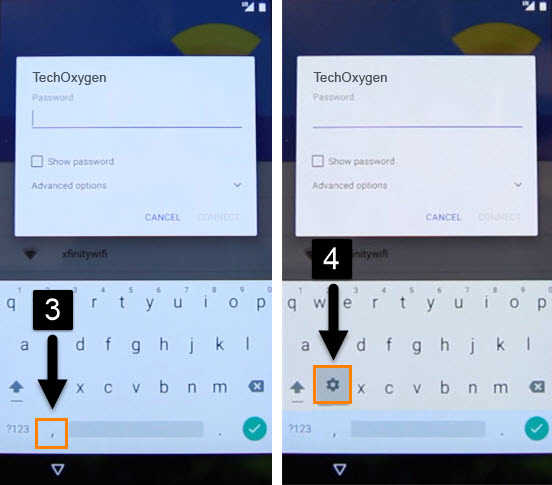
- Click on Menu Button. You will see the Help and Feedback option. Click on it.

- The search tab will open. Type something in it and click the Share option.

- Now click on Messaging and on New Message.
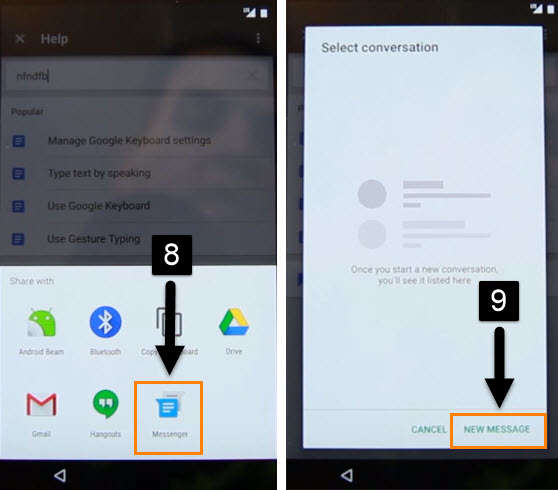
- Now type some random number in the To space. Click on the contact icon.

- Next step is to click on call icon. Then select the call. As soon as you see the dial pad screen, click over “Pause button” to take the call on hold.
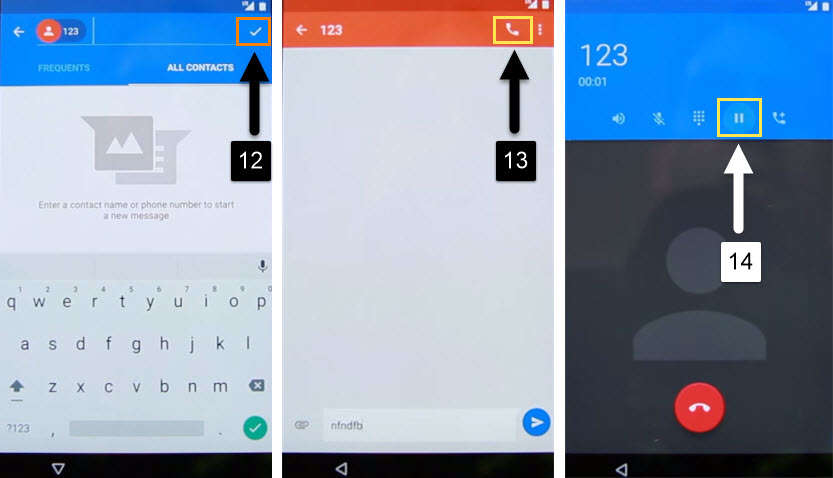
- When the call set on hold, then tap on Add dialer button and type *#*#4636#*#*.
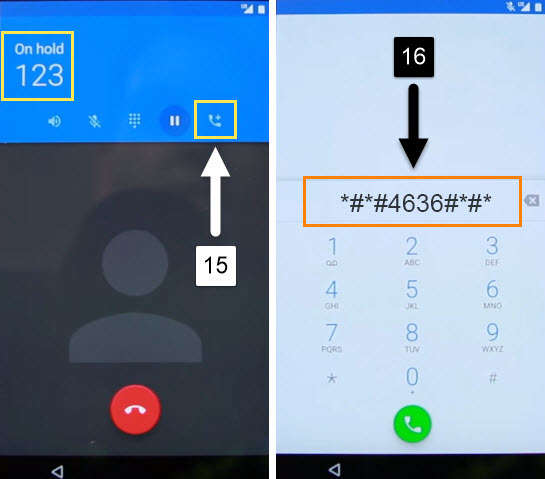
- You will see the Usage Statistics click on it and then click on back button. You will now be taken to Settings option.

- You will find Backup and Reset button.
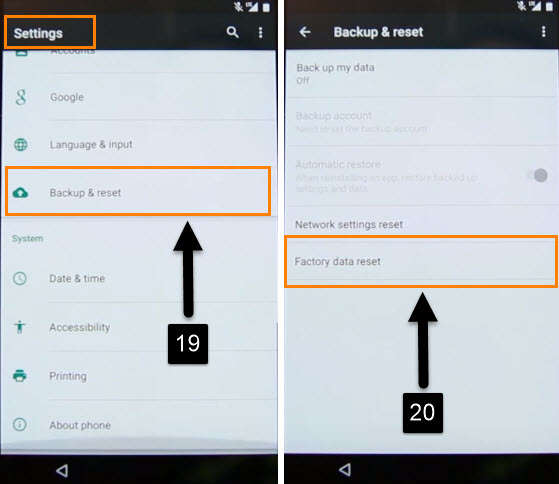
- A list will open. Now select the Factory Data Reset. Click on confirm.
- The process will start, and you are good to go.







